“Just three essential plugins for voice actors”, you say? Yes. And when using them, subtlety is the key. Now, I get I we all have our own favorite versions of these three categories, but I think we can agree these are the must-haves in our mic chains.
- Compression
- Equalization, and, if your acoustics are less than ideal…
- Gating
“But wait, I notice there are different back-line coding languages for plugins, AU, VST3, and AAX. Which should i get?”, you ask? O.k. Techie-McTechface, lets back up a second and I’ll explain. AU stands for “Audio Units” and is an Apple creation for use with Logic and other Apple products. VST3, or Virtual Studio Technology 3 is a Steinberg product and can be used by many different platforms like its native, Cubase. AAX or Avid Audio eXtension was developed by – you guessed it – Avid for their Pro Tools software. It’s an important question to know the answer too and here’s a compatibility grid to refer to before buying plugins for your favorite DAW.
Raise the noise floor – not the roof
The first of three essential plugins for voice actors is compression. I’ve linked to more lengthy definitions above, but here’s the basics, and why you should use it: Simply put, compression decreases the volume of loud sounds and increases the volume of quiet sounds. As we read through a script we say some words with more volume than others for any number of reasons. By compressing an audio signal, we make sure the loud isn’t overpowering and the more subtle nuances of our voice get heard. Be subtle though. A little goes a long way.
Que the EQ
EQ or Equalization, when used correctly, can bring out the “sweetness” in a voice and can help reduce over-hyped frequencies. It can also help make up for bad room acoustics where the recording is taking place. If you have a high quality mic chain and record in an acoustically treated room, you shouldn’t need any EQ at all. Unless you are a skilled audio mixer, you should use this second of three essential plugins for voice actors very sparingly.
Close the Gate
The last of the three essential plugins for voice actors is a Noise Gate. Think of it as the opposite of a compressor, which reduces the volume of a sound above a set threshold. A gate will reduce the volume of a sound that is below the set threshold. This is useful if you are recording in a room that has HVAC noise that is getting picked up on your microphone. Warning: the sound will still be in your recording because your voice will trigger the gate to open and that annoying AC sound will pass through at the same time.
Favorite plugins and presets
I’m including screen shots of my three essential plugins so you can see how I use them and get a peek at my presets. Unfortunately, These presets won’t necessarily be right for you. My voice, my gear and recording environment is different from yours, so you need to find out what settings make you sound best. It’s a place to start, however. My advice is to go easy at first.
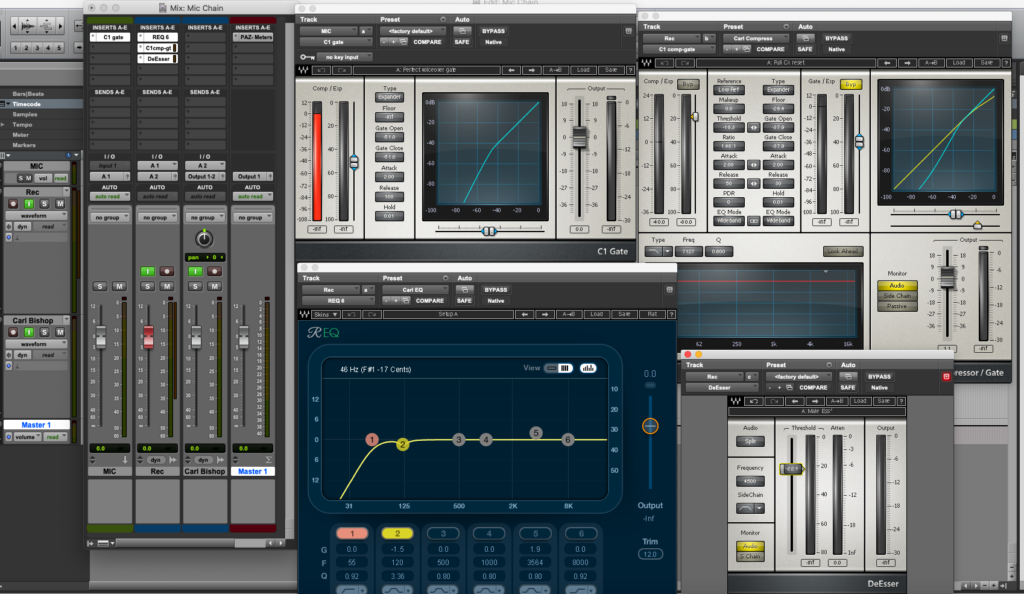
Never ending pursuit
The never ending pursuit of great sounding recordings is something I love about this business. it’s my favorite part, actually. My goal is always to use these tools to enhance the good qualities of my voice but still sound natural. If you can hear the plugins, then I’m using too much. Dialing in the perfect amount of these three essential plugins can be a challenge but is always a joy.

